Computer networking is an engineering discipline that aims
to study and analyze the communication process among various computing devices
or computer systems that are linked, or networked, together to exchange
information and share resources.
A computer network is a set of connected computers.
Computers on a network are called nodes. The connection between computers can
be done via cabling, most commonly the Ethernet cable, or wirelessly through
radio waves. Connected computers can share resources, like access to the
Internet, printers, file servers, and others. A network is a multipurpose
connection, which allows a single computer to do more
Network Design
Computer networks also differ in their design approach. The
two basic forms of network design are called client/server and peer-to-peer.
Client-server networks feature centralized server computers that store email,
Web pages, files and or applications. On a peer-to-peer network, conversely,
all computers tend to support the same functions. Client-server networks are
much more common in business and peer-to-peer networks much more common in
homes.
Topology
In communication networks, a topology is a usually schematic
description of the arrangement of a network, including its nodes and connecting
lines. Essentially, it is the topological structure of a network and may be
depicted physically or logically. Physical topology is the placement of the
various components of a network, including device location and cable
installation, while logical topology illustrates how data flows within a
network, regardless of its physical design. Distances between nodes, physical
interconnections, transmission rates, or signal types may differ between two
networks, yet their topologies may be identical. The physical topology of a network is the
actual geometric layout of workstations. There are several common physical
topologies, as described below and as shown in the illustration.
Bus topology:
Alternatively referred to as a line topology, a bus topology
is a network setup in which each computer and network device are connected to a
single cable or backbone. The following sections contain both the advantages
and disadvantages of using a bus topology with your devices.
- It works well when you have a small network.
- Easiest network topology for connecting computers or peripherals in a linear fashion.
- Requires less cable length than a star topology
Disadvantages of bus topology
- Difficult to identify the problems if the whole network goes down.
- It can be hard to troubleshoot individual device issues.
- Not great for large networks.
- Terminators are required for both ends of the main cable.
- Additional devices slow the network down.
- If a main cable is damaged, the network fails or splits into two.
Star Topology:
Star networks are one of the most common computer network
topologies. In its simplest form, a star network consists of one central
switch, hub or computer, which acts as a conduit to transmit messages. This
consists of a central node, to which all other nodes are connected; this
central node provides a common connection point for all nodes through a hub. In
star topology, every node (computer workstation or any other peripheral) is
connected to a central node called a hub or switch.
 |
| Star Topology |
Advantages of Star Topology
- As compared to Bus topology it gives far much better performance, signals don’t necessarily get transmitted to all the workstations. A sent signal reaches the intended destination after passing through no more than 3-4 devices and 2-3 links. Performance of the network is dependent on the capacity of central hub.
- Easy to connect new nodes or devices. In star topology new nodes can be added easily without affecting rest of the network. Similarly components can also be removed easily.
- Centralized management. It helps in monitoring the network.
- Failure of one node or link doesn’t affect the rest of network. At the same time it’s easy to detect the failure and troubleshoot it.
Disadvantages of Star Topology
- Too much dependency on central device has its own drawbacks. If it fails whole network goes down.
- The use of hub, a router or a switch as central device increases the overall cost of the network.
- Performance and as well number of nodes which can be added in such topology is depended on capacity of central device.
Ring Topology:
A ring network is a network topology in which each node
connects to exactly two other nodes, forming a single continuous pathway for
signals through each node - a ring. Data travel from node to node, with each
node along the way handling every packet.
 |
| Ring Topology |
Advantages of Ring Topology
- This type of network topology is very organized. Each node gets to send the data when it receives an empty token. This helps to reduces chances of collision. Also in ring topology all the traffic flows in only one direction at very high speed.
- Even when the load on the network increases, its performance is better than that of Bus topology.
- There is no need for network server to control the connectivity between workstations.
- Additional components do not affect the performance of network.
- Each computer has equal access to resources.
Disadvantages of Ring Topology
- Each packet of data must pass through all the computers between source and destination. This makes it slower than Star topology.
- If one workstation or port goes down, the entire network gets affected.
- Network is highly dependent on the wire which connects different components.
- MAU’s and network cards are expensive as compared to Ethernet cards and hubs
Mesh Topology:
A network setup where each computer and network device is
interconnected with one another, allowing for most transmissions to be
distributed, even if one of the connections go down. This topology is not
commonly used for most computer networks as it is difficult and expensive to
have redundant connection to every computer. However, this topology is commonly
used for wireless networks. Below is a visual example of a simple computer
setup on a network using a mesh topology.
 |
| Mesh Topology |
Advantages of Mesh Topology
- Each connection can carry its own data load.
- It is robust.
- Fault is diagnosed easily.
- Provides security and privacy.
Disadvantages of Mesh Topology
- Installation and configuration is difficult.
- Cabling cost is more.
- Bulk wiring is required
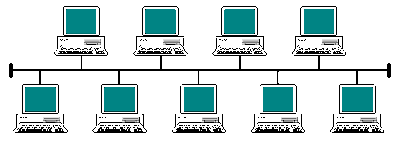
No comments:
Post a Comment